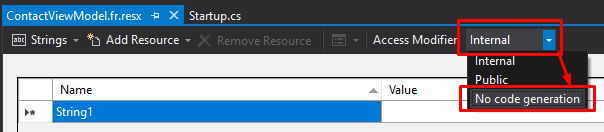DataAnnotations Localization using ASP.NET Core 2 and ForEvolve.AspNetCore.Localization
The basics

In the past few months, I worked on a few projects, some are more long terms than others but all in all, I ended up adding a few features to my toolbox: the ForEvolve Framework.
This article will focus on ForEvolve.AspNetCore.Localization. I will show you how you can enable localization of DataAnnotations error messages with 3 lines of code. All the usual Asp.Net Core 2 localization plumbing is also done for you.
The other tools
If you can’t wait to read about localization, you can skip this part and jump right to “The NuGet package” section below…
The long terms projects that I am building are:
- An identity server using IdentityServer4; I am a little tired of writing authentication code.
- Some Web APIs (and ultimately some UIs), using microservices design patterns.
Due to those projects, I added a few testing utilities in a new project that I named ForEvolve.XUnit. This package is not part of the meta-package since it’s only test stuff. I also added some HTTP testing helpers and some Identity mocks (pre-linked together). This is a really early release but feel free to take a look at it on GitHub if you want.
In my APIs design, I have raw endpoints, one or more Gateway, and multiple user interfaces. To communicate between the Gateway and the raw endpoints, I need a client. I am still in the process of building that client, and once I am done, I will try to extract a base HTTP client “framework” out of it to make it easier to future projects. Doing this leads me to build a programmable test server with expected responses and status code allowing easy testing of the client.
This is not yet done and, until merged, is located in the base-http-test-server branch on GitHub.
If you have any interest in using the test server or the base HTTP client, feel free to manifest yourself, and I will try to find a way to ask for your inputs. The more brains, the more chances of improving a design!
The NuGet package
First, you need to install the ForEvolve.AspNetCore.Localization NuGet package by typing dotnet add package ForEvolve.AspNetCore.Localization or Install-Package ForEvolve.AspNetCore.Localization. It is also included in the ForEvolve.App meta-package.
For more information about my NuGet packages, please visit GitHub or NuGet.
Source code
See GitHub for the source code, the supported languages and the supported attributes.
The code
Before beginning, I’ve built 2 samples MVC applications available on GitHub. They both are a basic contact form.
- 01-Basic: This project only localizes error messages.
- 02-Basic with Resources: This project localizes error messages and uses the default resources directory to localize
DisplayAttributeas well.
Both projects use a similar ContactViewModel class and the same views (mostly auto-generated by VS).
public class ContactViewModel
{
[Required]
[MaxLength(20)]
[Display(Name = "First name")]
public string FirstName { get; set; }
[Required]
[MaxLength(20)]
[Display(Name = "Last name")]
public string LastName { get; set; }
[Required]
[EmailAddress]
[Display(Name = "Email")]
public string Email { get; set; }
[Url]
[Display(Name = "Web site")]
public string WebUri { get; set; }
[Required]
[MaxLength(50)]
[Display(Name = "Subject")]
public string Subject { get; set; }
[Required]
[MaxLength(2000)]
[Display(Name = "Message")]
public string Message { get; set; }
}
@model AspNetCore.Localization.Models.ContactViewModel
@{
ViewData["Title"] = "Contact";
}
<h2>Contact</h2>
<p>
<a href="?culture=fr">Français</a> |
<a href="?culture=en">English</a>
</p>
<hr />
<div class="row">
<div class="col-md-4">
<form asp-action="Contact">
<div asp-validation-summary="ModelOnly" class="text-danger"></div>
<div class="form-group">
<label asp-for="FirstName" class="control-label"></label>
<input asp-for="FirstName" class="form-control" />
<span asp-validation-for="FirstName" class="text-danger"></span>
</div>
<div class="form-group">
<label asp-for="LastName" class="control-label"></label>
<input asp-for="LastName" class="form-control" />
<span asp-validation-for="LastName" class="text-danger"></span>
</div>
<div class="form-group">
<label asp-for="Email" class="control-label"></label>
<input asp-for="Email" class="form-control" />
<span asp-validation-for="Email" class="text-danger"></span>
</div>
<div class="form-group">
<label asp-for="WebUri" class="control-label"></label>
<input asp-for="WebUri" class="form-control" />
<span asp-validation-for="WebUri" class="text-danger"></span>
</div>
<div class="form-group">
<label asp-for="Subject" class="control-label"></label>
<input asp-for="Subject" class="form-control" />
<span asp-validation-for="Subject" class="text-danger"></span>
</div>
<div class="form-group">
<label asp-for="Message" class="control-label"></label>
<textarea asp-for="Message" class="form-control"></textarea>
<span asp-validation-for="Message" class="text-danger"></span>
</div>
<div class="form-group">
<a asp-action="Index" class="btn btn-default">Cancel</a>
<input type="submit" value="Send" class="btn btn-primary" />
</div>
</form>
</div>
</div>
@section Scripts {
@{await Html.RenderPartialAsync("_ValidationScriptsPartial");}
}
Enabling ForEvolve.AspNetCore.Localization
In a new or an existing ASP.NET MVC project, in Startup.cs add those 3 lines of code:
public void ConfigureServices(IServiceCollection services)
{
// Localization & options
services.AddForEvolveLocalization();
// ...
// MVC
services
.AddMvc()
.AddForEvolveMvcLocalization();
}
public void Configure(IApplicationBuilder app, IHostingEnvironment env)
{
// Localization
app.UseForEvolveRequestLocalization();
//...
}
And voila, localization of DataAttributes should be working.
01-Basic
If you run the sample application 01-Basic, navigate to the contact page and click the “Send” button (leaving the form empty), you should see that all messages are in English.
If you click on the “Français” link and submit the form again, you should see that all messages are now in French.
The links make use of Asp.Net Core QueryStringRequestCultureProvider that assign the culture=fr querystring as the current culture (and ui-culture).
See Globalization and localization in ASP.NET Core - Localization middleware for more info about built-in middleware.
As you may have noticed, the labels are not translated.
Translating DisplayAttribute
ForEvolve.AspNetCore.Localization only affect error messages, not DisplayAttribute.
As for any other projects, to do that, you will need to create resources files and translate the strings you want.
However, by default, ForEvolve.AspNetCore.Localization set the default ResourcesPath to "Resources".
This is what the second sample does, localize the ContactViewModel class. To achieve the same result, you must:
- Create the
Resourcesdirectory. ContactViewModel.csis located in theModelsdirectory, so you also need to create theResources\Modelsdirectory.- Now we need to create the resources file:
Resources\Models\ContactViewModel.fr.resx. - Realy important here, you need to change the “Access Modifier” from “Internal” to “No code generation”
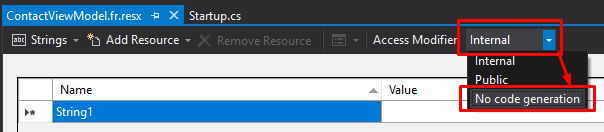
Once you have a resource file, you can add translated name/value pairs to it. The name represents the string to be translated while the value represents its translated value.
02-Basic with Resources
If you run the sample application 02-Basic with Resources, navigate to the contact page and click the “Send” button (leaving the form empty), you should see that all messages are in English.
If you click on the “Français” link, you should see that all labels have been translated into French. At this point, if you submit the form, you should see that all error messages are also in French.
Going further
Enabling ForEvolve.AspNetCore.Localization adds all Asp.Net Core localization features, including ViewLocalization.
You can configure everything in the AddForEvolveLocalization() extension method call. See README => How to use => Code break down for more some examples.
How to contribute a translation
Since I only know French and English, I can’t translate messages into more languages, so contributions are very welcome.
It should take only a few minutes to translate error messages to a specific language.
If you are interested, please take a look at How to contribute a translation.
The end
I hope you enjoyed this little overview of ForEvolve.AspNetCore.Localization. If you have questions or ideas, feel free to leave me a comment.
Happy new coding year!