Operation result
Design Pattern
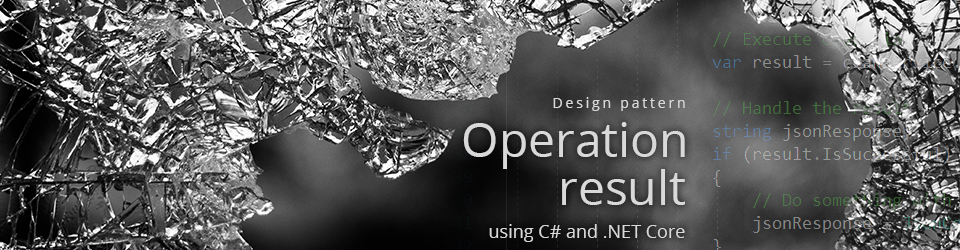
This article will focus on the “Operation Result” design pattern, as I call it. Why do I said, “as I call it”? Because it doesn’t seem to have an official name yet; I haven’t read anything about it; and as you will see, this name fits well. I saw this technique used in multiple SDK, and I used it myself numerous times. It is also straightforward to implement and powerful enough to be worth mentioning.
What’s a design pattern?
A design pattern is a way of solving a problem; a sort of plan of how to implement a solution.
Role
The role of the Operation Result design pattern is to give an operation (a method) the possibility to return a complex result (an object), allowing the consumer to:
- Access the result of an operation; in case there is one.
- Access the success indicator of an operation.
- Access the cause of the failure in case the operation was not successful.
This could go even further, like returning the severity of the failure or adding any other relevant information for the specific use-case.
The success indicator could be binary (true or false) or there could be more than two states like: success, partial success, failure, etc.
Your imagination is your limit!
Illustration
Imagine any system in which you want to display user-friendly error messages, achieve some small speed gain or even handle failure easily. The “Operation Result” design pattern can help you achieve these goals.
Design
It is easy to rely on throwing Exceptions when an operation fails, however, the “Operation Result” is an alternate way of communicating success or failure between components.
To be used effectively, a method must return an object containing the elements presented in the Role section. Moreover, as a rule of thumb, a method returning an “operation result” should never throw any exception. This way, consumers don’t have to handle anything else than the operation result itself.
Diagrams
Here are some UML diagrams representing the pattern (some code will follow).
Operation Result pattern class diagram
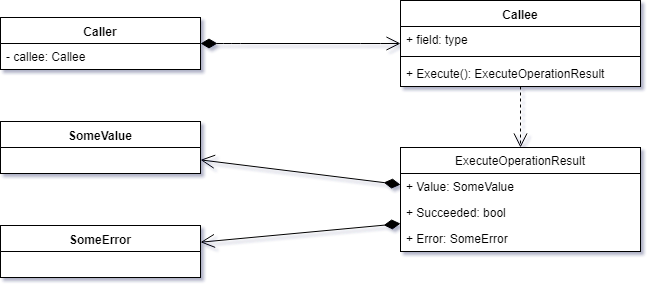
Operation Result pattern sequence diagram
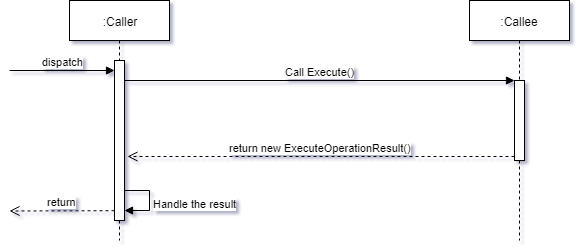
Operation Result pattern “handle the result” flow diagram
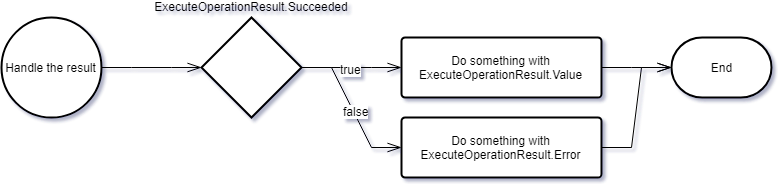
Definition of the diagrams’ classes
Before jumping into the code, let’s peek into the “actors” of the previous diagrams.
Caller
Some class calling the Callee’s Execute method.
Callee
The class containing the Execute method that returns an ExecuteOperationResult.
ExecuteOperationResult
The complex result.
As a convention, I like to name my “Operation Result” classes
[Operation/Method name]OperationResultor simply[Operation/Method name]Resultto shorten things a little.
SomeValue
The operation’s expected value.
SomeError
The error representation. This could be a string, an Exception or a custom error object.
Advantages and disadvantages
Advantages
- It is more explicit than throwing an Exception.
- Why? Because the operation result type is explicitly specified as the returned value of the method, which makes it pretty obvious compared to knowing what Exception could be thrown by the operation.
- It is faster.
- Why? because returning an object is faster than throwing an Exception.
Disadvantages
- It is more complex to use than exceptions.
- Why? Because it must be “manually propagated up the call stack” (AKA returned by the callee and handled by the caller).
- There is at least one more class to create: the “operation result” class.
I am not sure this is really a disadvantage, but that’s pretty much the only few drawbacks I was able to think of… Feel free to leave a comment if you have ideas about advantages or disadvantages.
Implementation: the Ninja Wars API
I will continue to follow my 2017 mood: the ninjas! For this article, I will create a microservice (or tiny API if you prefer) using ASP.NET Core 2. The first endpoint will allow consumers to read the list of relationships of a specific ninja clan.
I will not go too far into engineering since I want the focus to stay on the “operation result” pattern.
The relationship status of a clan is represented by the WarStatus class and will be as simple as:
public class WarStatus
{
[JsonProperty("targetClanId")]
public string TargetClanId { get; set; }
[JsonProperty("isAtWar")]
public bool IsAtWar { get; set; }
}
Basically, a clan can be at war with another clan… or not.
The endpoint will respond to the following URI pattern: api/clans/{clanId}/warstatus.
To handle the request, we will use the ASP.NET Core 2 router, as follow:
To use the router you need to add it to the
IServiceCollectionin theConfigureServicesmethod as follow:services.AddRouting();.
public void Configure(IApplicationBuilder app, IHostingEnvironment env)
{
app.UseRouter(builder =>
{
var clanService = new ClanWarService();
builder.MapGet("api/clans/{clanId}/warstatus", async (request, response, data) =>
{
// Read param
var clanId = data.Values["clanId"].ToString();
// Execute operation
var result = clanService.ReadAllWarStatusOf(clanId);
// Handle the result
string jsonResponse;
if (result.Succeeded)
{
jsonResponse = JsonConvert.SerializeObject(result.Value);
}
else
{
jsonResponse = JsonConvert.SerializeObject(new { error = result.Error });
}
await response.WriteAsync(jsonResponse);
});
});
}
As you can see, the result of clanService.ReadAllWarStatusOf(clanId); is elegant and clear.
Even if you don’t know the implementation details of the ClanWarService class, you should have a pretty good idea of the outcome; which is (one of) the point of all of this.
OK; now that we got the caller point of view, let analyze the callee.
For the result itself, I decided to take the easiest path and define the Error as a simple string.
The Succeeded property’s implementation is also very simple following this logic: “the operation is successful as long as there is no error (message).”
In another system, there could be a value or not, an error or not, or any combination of these, based on your requirements.
public class ReadWarStatusOperationResult
{
[JsonProperty("succeeded")]
public bool Succeeded => string.IsNullOrWhiteSpace(Error);
[JsonProperty("value", DefaultValueHandling = DefaultValueHandling.Ignore)]
public WarStatus[] Value { get; set; }
[JsonProperty("error", DefaultValueHandling = DefaultValueHandling.Ignore)]
public string Error { get; set; }
}
Now that we saw the code, as you may have noticed, the operation result class has the 3 elements described in the “Role” section:
- Access the result of an operation:
Value - Access the success indicator of an operation:
Succeeded - Access the cause of the failure in case the operation was not successful:
Error
Note that the
Errorproperty could be a complex object or even a collection of complex error objects.
To keep things simple, the ClanWarService implementation has two static use cases:
- It returns a valid
ReadWarStatusOperationResultobject when the consumer asks for the clanclanId == "c810e13c-1083-4f39-aebc-e150c82dc770". - It returns an invalid
ReadWarStatusOperationResultobject when the consumer asks for any other clans.
public class ClanWarService
{
public ReadWarStatusOperationResult ReadAllWarStatusOf(string clanId)
{
if (clanId == "c810e13c-1083-4f39-aebc-e150c82dc770")
{
return new ReadWarStatusOperationResult
{
Value = new WarStatus[]
{
new WarStatus
{
TargetClanId = "6155d646-98c9-492e-a17d-335b1b69898e",
IsAtWar = true
},
new WarStatus
{
TargetClanId = "f43d6384-4419-4e41-b561-9f96e0620779",
IsAtWar = true
},
new WarStatus
{
TargetClanId = "84712492-1b0a-40b7-b1cd-20661fc6b6b6",
IsAtWar = true
},
new WarStatus
{
TargetClanId = "16446317-3CCE-431E-AEBE-8A5511312594",
IsAtWar = false
},
new WarStatus
{
TargetClanId = "8C0AE03F-202D-4352-BD59-2F794779F3E9",
IsAtWar = false
},
}
};
}
else
{
return new ReadWarStatusOperationResult
{
Error = $"Clan {clanId} not found"
};
}
}
}
After reading the code, you may have noticed that the ReadAllWarStatusOf method always return a ReadWarStatusOperationResult no matter if the result is a success or a failure.
In the case of a more complex scenario, using other components, we could have wrapped the code in one or more
try/catchblock to handle possible errors and make sure the only possible outcome was aReadWarStatusOperationResult.
Implementation: the Ninja War API - Part 2: update the war status
In the previous implementation, we returned a Value describing the WarStatus of ninja’s clans.
Returning a Value is not mandatory, we could only want to return the success indicator and the error (in case there is an error).
To showcase this, let’s create a SetWarStatus method that set the WarStatus.IsAtWar to the specified value.
It is important to note that the result will not be reflected when calling the
ReadAllWarStatusOfmethod. In a real scenario, you would have a data source of some sort. This is out of the scope of the current article. If you find it harder to follow this way, feel free to leave me a comment, and I will see what I can do.
First of all, what do we want?
- A success indicator
- An error message if the operation was not successful
These 2 points are reflected in the SetWarStatusOperationResult class:
public class SetWarStatusOperationResult
{
[JsonProperty("succeeded")]
public bool Succeeded => string.IsNullOrWhiteSpace(Error);
[JsonProperty("error", DefaultValueHandling = DefaultValueHandling.Ignore)]
public string Error { get; set; }
}
The SetWarStatus method will return an empty SetWarStatusOperationResult instance or one with an error message if not successful:
public SetWarStatusOperationResult SetWarStatus(string clanId, string targetClanId, bool isAtWar)
{
if (clanId == "378E8982-5E90-4379-8926-32FEA62B4B4C" && targetClanId == "002A8E50-E39B-4AC6-9411-2F02AAE6C845")
{
return new SetWarStatusOperationResult();
}
return new SetWarStatusOperationResult
{
Error = $"The clan {clanId} or the target clan {targetClanId} was not found"
};
}
As you can notice, the concept is the same, but we don’t need to return any value.
You could see this as a method “returning”
voidor an error message/object.
To close the circle, we need to call the SetWarStatus method somewhere.
That somewhere will be another API endpoint, but this time we will PATCH the URI with a request body made of a JSON WarStatus object.
builder.MapVerb("PATCH", "api/clans/{clanId}/warstatus", async (request, response, data) =>
{
// Read param
var clanId = data.Values["clanId"].ToString();
// Deserialize the JSON body
using (StreamReader reader = new StreamReader(request.Body, Encoding.UTF8))
{
var jsonText = await reader.ReadToEndAsync();
var warStatus = JsonConvert.DeserializeObject<WarStatus>(jsonText);
// Execute operation
var result = clanService.SetWarStatus(clanId, warStatus.TargetClanId, warStatus.IsAtWar);
// Handle the result
if (result.Succeeded)
{
return;
}
response.StatusCode = StatusCodes.Status404NotFound;
var jsonResponse = JsonConvert.SerializeObject(new { error = result.Error });
await response.WriteAsync(jsonResponse);
}
});
If we take a look at that last code block, the endpoint returns an empty 200 OK response when the operation is successful and a 404 NotFound with an error message if an error occurred.
OK, here the response is tightly coupled with the
ClanWarServiceimplementation, but your focus should be on the “operation result”, not the operation itself.
Usage
When to use and when not to use?
This is hard to define since most software engineering techniques are better used on a case by case basis. As a soft guide, I’d go for this:
- You don't mind the added complexity.
- You want better control over your error messages, their state, or their propagation.
- You prefer `if/else` over `try/catch`.
- You seek micro speed gains.
- You want to write more explicit code.
- You want
Exception's propagation simplicity. - You don't mind about the error messages themselves.
Conclusion
At this point there is not much else to say; the “operation result” pattern is another way of propagating the success/failure state of an operation and to optionally attach a value or an error to it.
If you have any question or suggestion, feel free to leave a comment, and I will do my best to answer as fast as I can to the best of my knowledge.
Enjoy your new coding technique!