Comment ajouter l'IntelliSense pour jQuery dans un fichier JavaScript - Visual Studio Code
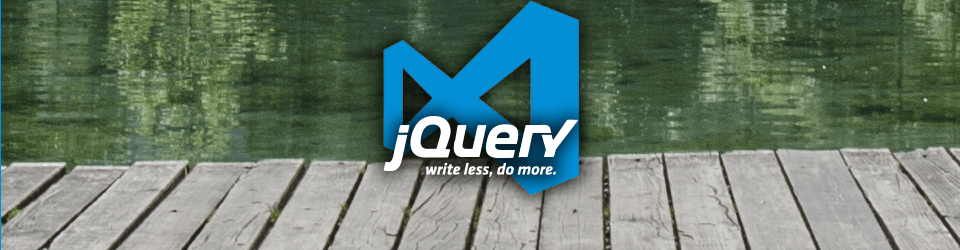
Avant propos
Si vous voulez uniquement exécuter les étapes sans lire les explications, vous pouvez essayer de sauter directement à la Conclusion.
Cela étant dit, rien ne vous empêchera de relire les sections pour lesquelles vous avez besoin de plus d’explications plus tard :)
Prérequis
Nous aurons besoin de node.js et de npm afin de réaliser ce tutoriel. npm est le “package manager” que nous utiliserons afin de télécharger notre fichier de définition de jQuery.
How to add jQuery Intellisense to a Visual Studio Code JavaScript file
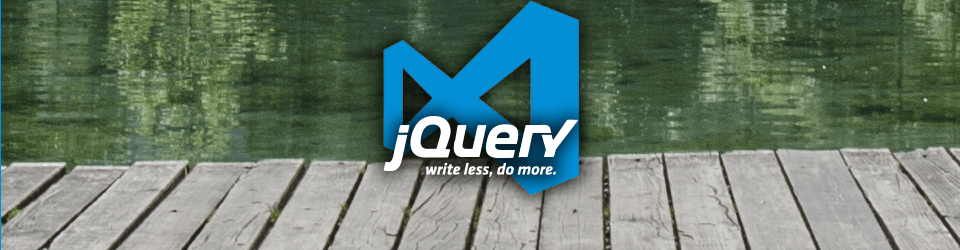
Before starting
If you really just want to execute the steps without any explanation, try to jump right to the Conclusion section.
That being said, you can always read the parts that you are not sure about later :)
Prerequisites
Before going further, you will need node.js and npm. If you don’t know what those are, lets just say that npm is a package manager and it requires Node. We will use npm from within VS Code (in command line), to help us install our jQuery “IntelliSense” definition file.
PHP avec Visual Studio Code et XDebug
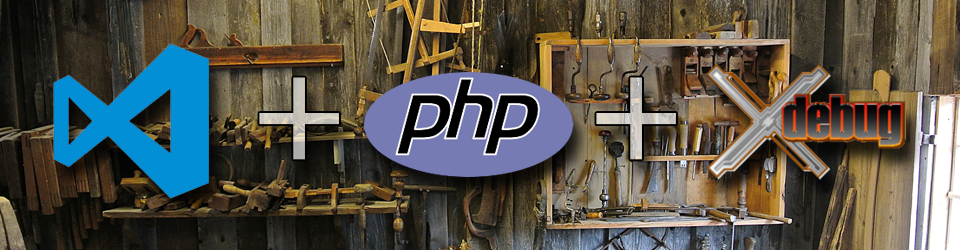
Introduction
Pour mon cours d’introduction à la programmation serveur avec PHP et MySQL, j’utilise généralement l’IDE NetBeans, mais cette année j’ai décidé de donner une chance à Visual Studio Code. Bien entendu, avant de choisir un editeur de code, j’ai fait quelques tests de ses capabilités.
Voici la liste des choses que je veux:
- Un environnement simple afin de mettre l’accent sur la programmation et non sur les outils
- Un editeur de code gratuit
- Coloration du code
- Complétion de code PHP de base
- Complétion de code pour PDO
- Déboguer avec breakpoint
- Prise en charge du serveur Web de développement intégré à PHP (sauver les “virtual host” d’Apache ou toute autre configuration ésotérique. Accent: programmation, ce n’est pas un cours orienté sur la gestion de serveur Web)
Ma conclusion: VS Code couvre la majorité de mes attentes pour l’editeur de code d’un cours d’introduction. Le seul problème est que, présentement, l’Intellisense pour PDO est couverte seulement en partie (voire même assez proche de 0%). Mais gardons ceci comme sujet pour un autre jour.
Dans le tutoriel actuel:
- Nous allons
PHP with Visual Studio Code and XDebug
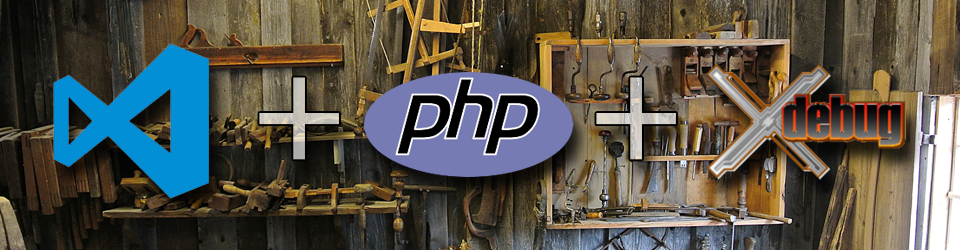
Introduction
In my introductory class to server-side programming with PHP and MySQL, I need a code editor or a full-featured IDE. Usually I go with NetBeans, but this year i decided to give the new cool kid a shot, so i picked : Visual Studio Code. Before officially choosing anything, I had to test its capabilities.
Here is what I am looking for:
- A simple environment to focus on programming instead of on infrastructure (introduction on programming need to be on programming, not on tooling)
- A free code editor (who does not like free stuff?)
- Code coloring
- Basic PHP code completion support
- PDO code completion support (there is a part about database)
- Debugger with breakpoints
- Support for PHP built-in Web server (no Apache virtual host or any other esoteric setup to manage, again, programming should be the focus)
My conclusion: VS Code covers most of my expectation for an introductory class code editor. The only problem is that, as of today, the PDO Intellisense is only partly covered and pretty close to 0%. Let this be a subject for another day.
In the current tutorial:
- We will
Back to blogging a new beginning
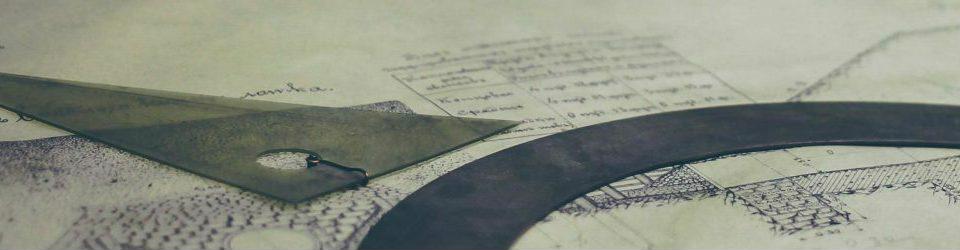
The past
I wrote my last blog post in January 2009. I never really plan to stop, but I never migrated my custom blog engine to my new (at the time) host. That’s the thing about custom engine, you always have ideas but you too often lack the time to implement them. And for some reasons, real life always get in the way (not entirely a bad thing).